MachXO2 I2C configuration. EFB I2C block synthesis error.
Hello.
I creating project with LCMXO2-1200HC device in QFN32 package, so i have very limited number of IO pins and I want to configuring FPGA by I2C instead of JTAG.
I try to do this similarly to this descriprion:
http://buildingelectronics.blogspot.com/2017/09/ma...
Only differences are:
1. I use MachXO2 instead of MachXO3.
2. Trouble 4 not exist. I use Lattice Diamond 3.10, trouble exist only in Lattice Diamond 3.9 or i quess, in earlier versions. But in 3.10, WBCLKI is generated and i hope it is generated correctly.
So I generate I2C module using IPExpress:
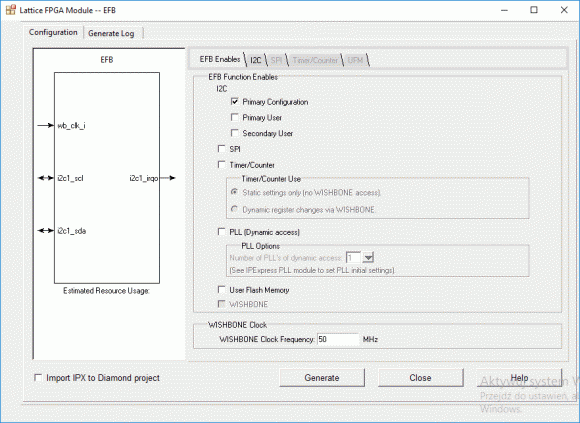

Then I insert some code from generated i2c_tmpl.vhd file, to my main.vhd file.
And set some parameters in preferences (I2C ENABLE, JTAG DISABLE):

But when I try to synthetise this, I have this error:
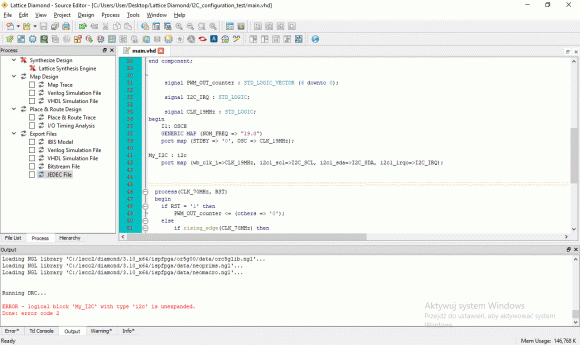
Why?
In there something I forgot to do?
Complete project: I2C_configuration_test.zip.
Hello. I'm not well-versed in VHDL, but I did get your project to synthesize by importing the i2c.ipx file.

You did not check 'Import IPX to Diamond Project' when creating the I2C module via EFB and IPExpress.
I have not tested this solution beyond software synthesis.
However, I can point you to a working SPI programming configuration for the MachXO2 -
Best of luck.
[quote]You did not check 'Import IPX to Diamond Project' when creating the I2C module via EFB and IPExpress.[/quote]
Thank you very much.
This is it.
After adding the ipx file, the project has been synthesized and works (I mean: programming via I2C works).
















